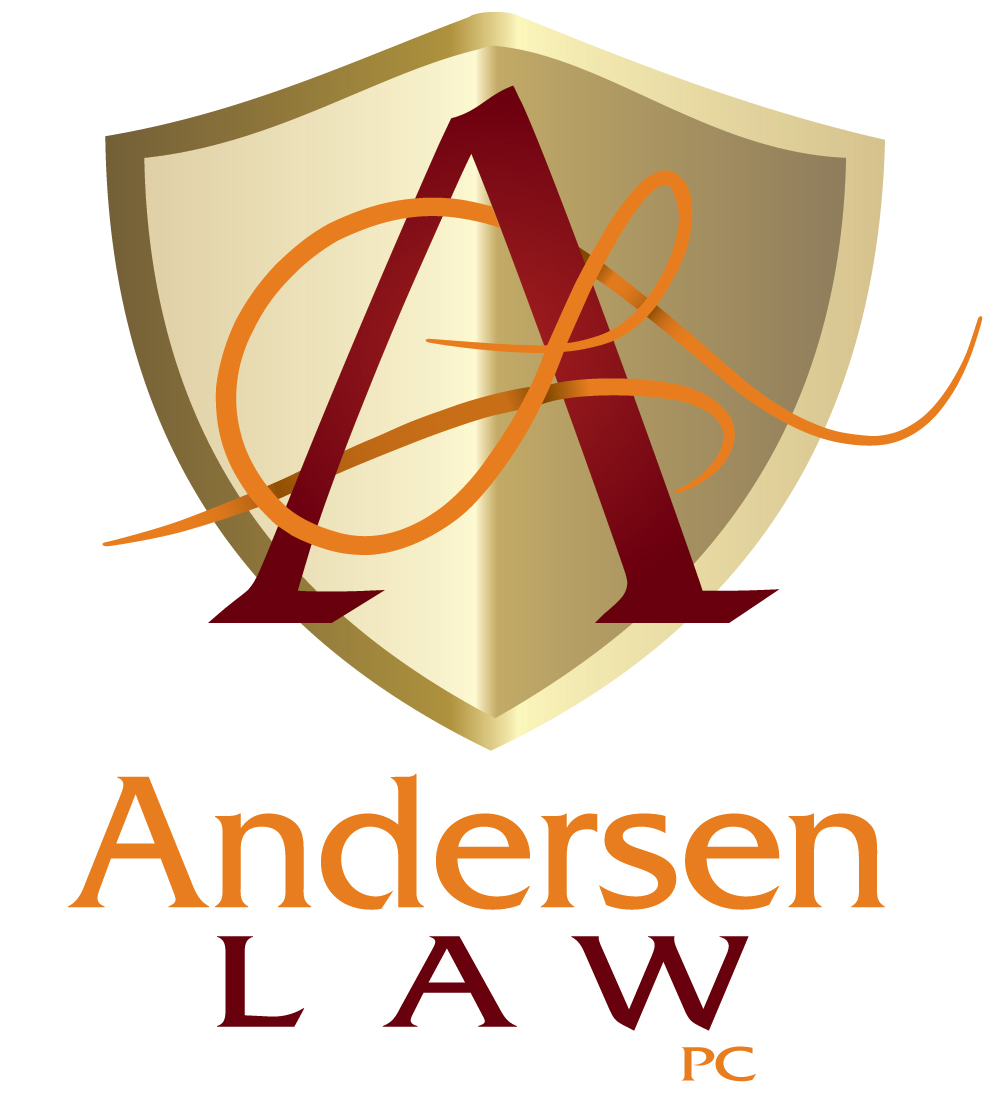By: Beth Andersen-Filson
The pandemic changed court to video and made it the new normal. It is now common to have “remote” or “virtual” proceedings where you appear online via video conferencing platforms like Webex, Zoom or Microsoft Teams instead of in the courtroom.
The way you appear online can make or break your case so you want to do it right.
Here are 12 important things to consider to get your best result with video court hearings.
Take It Seriously — It’s Still Court
Some people seem to think video court is not a real hearing. It is real and the way you appear is critical. Believe it or not, some people are now so casual about video court that they have done ridiculous things like appear from their car, bed or bathroom, wearing inappropriate clothing like pajamas or next to no clothing at all. Sometimes people watch TV, play games, walk around outside or in a public place where others can listen into the hearing. Judges have the right NOT to hear from you if you are live streaming from a public place, meaning you could automatically lose. When it comes to your video court hearing, find a private place and dress as if you are going to a formal office job interview. Find a quiet place, have a professional background, and keep other people and pets out of the room.
Make Sure Your Wi-Fi and Video Are Ready To Go
Do NOT wait until the moment of hearing to test out your phone, laptop and internet connection. Download Webex, Zoom or whatever video software the court is using well BEFORE the hearing. Make sure it is totally operational and that you have good audio and video connections. Do a practice run through. Again on the day of hearing, log in early and test your video, audio and Wi-Fi connections to make sure everything works.

Let the Judge Know if You Have Technical Issues
Do not fake your way through a hearing where you cannot see or hear what is going on or simply cannot get into the hearing. Call the clerk or speak up. Accommodations can be made. You have due process rights to a fair hearing. But if no one knows you are missing out on the hearing due to technical issues, no one can help protect your right to participate.
Do Not Fake Technical Issues
Court is scary and you may get nervous at the last minute – especially if court is not going well for you. Overcome the temptation to fake that your technology is not working just to get out of your hearing. First, the court can probably tell you are faking. This could harm your credibility, causing the court to consider you lying and prone to lie about other things, giving your testimony less weight and maybe even believing the other party over you. Second, that is YOUR problem and not necessarily the court’s if the alleged issue is unbelievable and this is risky (although as mentioned above your SHOULD mention REAL tech issues). Third, the hearing may just be rescheduled in which case you will find yourself in the exact same position later.
Stay on Camera
A judge wants to be able to see your facial expressions and make sure you are engaged. Some judges have difficulty seeing or hearing and need the benefit of both. Appearing online humanizes you as opposed to a blank screen with your phone number which is anonymous and sometimes can even seem a little creepy like a voice from the dark.
Pay Attention To Lighting and Audio
You want the camera propped up at eye level so you are looking directly into the camera. Have good lighting on your face. I had a case where the witness was in a shadow with a furrowed brow. The witness looked dark and mean. I adjusted the light and camera and suddenly the same witness looked attractive and cordial. These things matter because you want the court to see you in your best “light.”
Do Not Just Talk; Listen
Court hearings are formal and allot a time and place to each type of statement. If you are objecting, you can interrupt. If you are testifying, you are on the clock. Unless asking an important question or stating an objection to evidence or testimony, you should not be interrupting or just diving in and talking whenever you feel like it. If you have an attorney, your attorney speaks for you and you do not get to talk on your own. And do not drone on and on. People may tune out or get confused. You are robbing the court (and your attorney if you have one) of the ability to direct your testimony in the most beneficial manner. I always tell my clients that the court is the audience and I am the choir director. Pay attention to both. When the judge asks you questions, that means what you are about to say is really important to your case so answer as clearly and responsively as you can. As with a live hearing, plan your testimony in advance, ideally with the help of a lawyer who knows what they are doing.
Mute Your Mic When You Are Not Testifying
You do not want to disrupt court proceedings with background noise like barking dogs, crying children or street traffic. Even worse, you do not want someone to overhear you making insulting comments about the parties or judge. A muted microphone is respectful and avoids these mishaps.
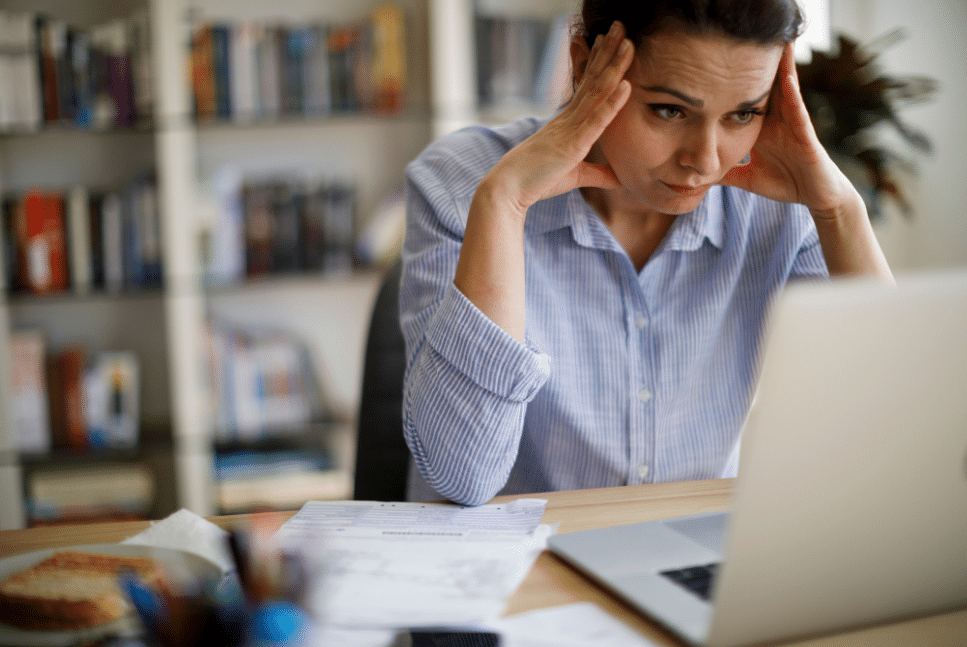
Consider Asking for a Live Hearing in the Courthouse
In some situations, you have a right to insist on a live hearing. Find out because the consequences are real. As with trolls online and people who flip people off from the anonymity of their cars, people find it easier to be cruel online.Statistics indicate that sentences are harsher in criminal cases and that more deportations occur via video as opposed to live. There is something to be said for looking the judge in the eye live and telling the judge what you want to say. It can be compelling. As an attorney, I find It is often easier to settle cases in the courthouse when everyone is there live. A live hearing has fewer technical issues as well. If you have bad Wi-Fi, no computer, or a disability that makes it hard for you to see or hear via computer, a live hearing may be necessary. Even though it is more expensive, scarier and a hassle, do not overlook the advantages of a live hearing. And find out if you need to make a “motion” (i.e. file a pleading asking the court to do something) in order to appear live.
Even With a Live Hearing, You May Need Witnesses or Parties To Appear by Video
Colorado allows parties to appear by phone or video but you must make a motion in order to do this. Pay attention to the judge’s rules and make a timely motion so the court knows to be prepared for the online person and makes a ruling to allow it. Explain the reason the person cannot appear live. Some reasons are that you are too far away or cannot miss work. This is not something you can just do at the last minute due to the time requirements. Be prepared to show up, or have your witness show up, if the judge denies the motion. They may deny it. Some reasons I have heard are that the judge likes to look witnesses in the eye or because the court does not have good Wi-Fi and the capacity to conduct an online hearing (historically Gilpin County, for example).
Plan Ahead the Manner in Which You Will Introduce Your Trial Exhibits
You do NOT want to waste precious hearing time downloading exhibits during the hearing or struggling to get access to online exhibits. It’s even worse if you cannot get access to your exhibits and miss out on introducing them into evidence. Confer with the other party and the court as necessary to determine how to introduce your evidence. Some people upload all the exhibits to the JBITS online filing court website. Some share flash drives or Dropbox files or emails of the exhibits. Some print out paper notebooks. Some do a combination of all of the above. Figure out what works for you and be prepared. If introducing a video recording, audio recording, or real piece of evidence (like an article of clothing, phone, etc.) know in advance how you plan to have everyone have access to the evidence.
Check With an Attorney to Optimize Your Online Experience
My firm does online hearings all the time. It has become second nature. We are happy to give you a free consultation to answer your specific questions. Just call or text my cell at 303-808-4794, call the office line at 720-922-3880, or email me at beth@andersenlawpc.com to get free advice and pointers specific to your case and your hearing.