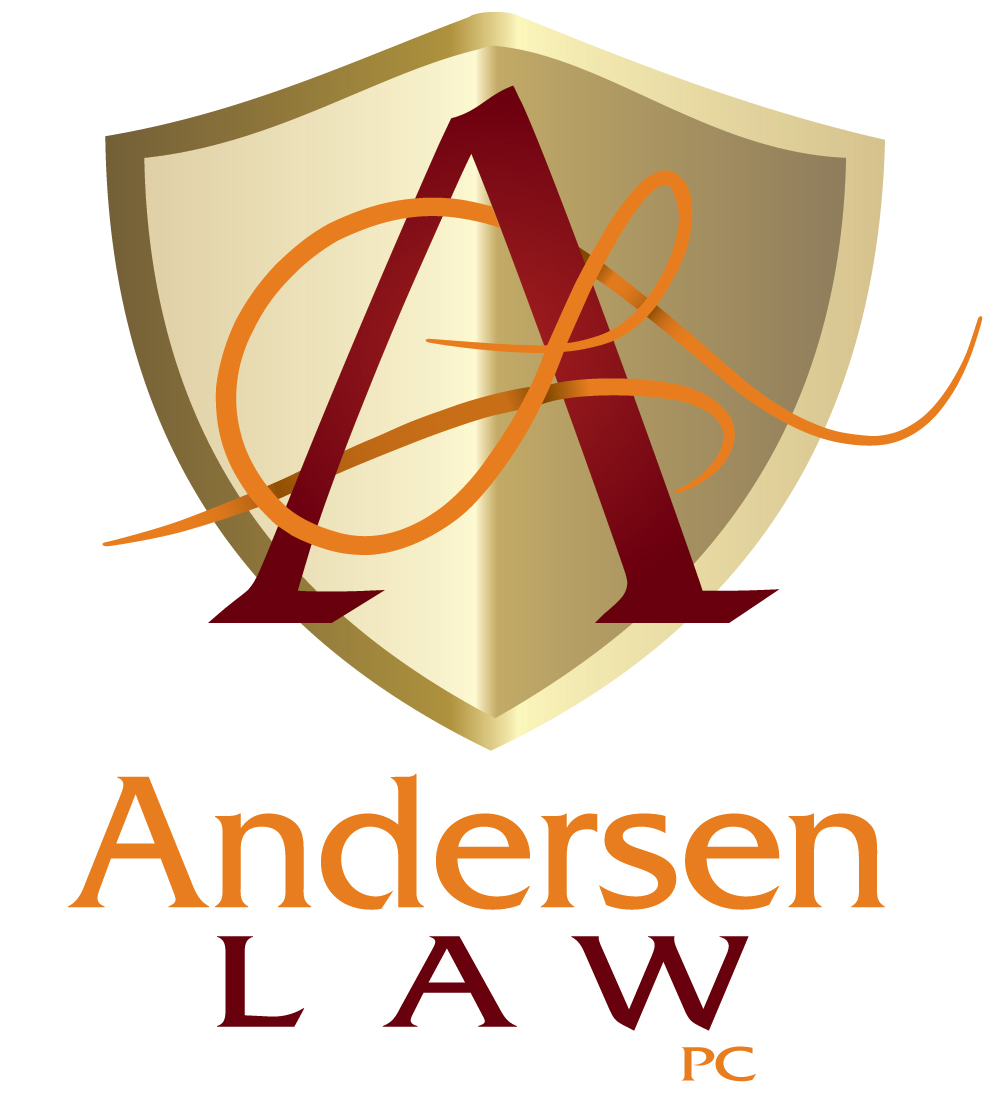By Beth Andersen
With COVID-19 restrictions, many courts are holding hearings by video. As if the prospect of a court hearing is not daunting enough, now you have to make sure you have good Wi-Fi, a decent laptop or phone with camera, and skill with the video software.
Rest assured, once you are in “game mode,” your jitters will fade and you will be ready for action. As many are learning, a video connection can be almost as good as real life. You can discern facial expressions and make an up close and personal connection with the judge when you speak. Phone simply does not offer these advantages.

As with other videoconferencing, the judge will be on camera as will the other party and witnesses. You will present your case in the same order as if it were live. Watch our video and read the post on how to do your own hearing to help prepare. All the same rules apply, including rules of evidence.
Here are our tips for excelling in this new court venue. We are only sharing pointers UNIQUE TO VIDEO here, so look at our HOW TO DO YOUR OWN HEARING blog and video for general court information:
- READ THE COURT’S TRIAL MANAGEMENT ORDER, EMAILS AND INSTRUCTIONS FOR PARTICIPATIONEach court and judicial officer has a different way of handling these hearings. You need to read their orders to know how to act during a hearing. Often, their clerk will email a link to use to access your hearing. Make sure it works. Have your questions answered well BEFORE the hearing.
- FAMILIARIZE YOURSELF WITH THE SOFTWARE IN ADVANCE
Many courts use Webex while others use Zoom. Each videoconferencing software is slightly different. Make sure you prepare in advance and practice using the software your judge or magistrate wants you to use. They are not one size fits all. Make sure your audio and video work too.
- REMOVE DISTRACTIONS FROM YOUR HOME
You need to behave as if you are in court. Shut off your cell phone ringer and alarms. Find a sitter for your kids and pets. Do NOT invite over all your friends for moral support. The judge may ask who is there with you. This is not the time for your cat to walk across the keyboard!

- PLAN EXTRA TIME
Arrive early to log in. Be prepared for the judge to walk you through each procedure. Understand people may have technical issues, so the hearing may take longer than you planned.
- GET YOUR EXHIBITS TO THE COURT WELL IN ADVANCE
Each judge may have a different way of receiving exhibits. Some may want them uploaded digitally by your attorney or you. Others may want you to drop off a paper binder, tablet or flash drive. Others may want you to give them paper files that they will scan. Find out what the judge wants and make it happen. It’s even more important than usual to make sure exhibits have page numbers when you are not together. Ideally, agree with the other party to do just one set of shared exhibits so things go faster. If you do not upload documents properly, the court might not let you use them, so do not leave this for the last minute.
- GET YOUR EXHIBITS TO THE OTHER PARTY AND WITNESSES WELL IN ADVANCE
Find out how they want to get them. Some prefer digital. Others want paper copies. Find out what works so this is not an argument or problem at the last minute.
- ORGANIZE YOUR PAPERS AND EXHIBITS AT HOME
You will need to get to the right page and information fast. Have an organized system to help you find things. The judge is NOT going to let you have friends and family (and especially NOT your kids) finding and handing you things during the hearing any more than they would during a court hearing. If you want to have a paper exhibit binder to find things more easily, make one. If you prefer using your tablet, that works too.
- SET CAMERA AND SCREEN, AND DRESS APPROPRIATELY
Even though it’s “just video,” the court will want you to dress for business. Do NOT try to get away with a video mullet with just a suit jacket on top and pajamas on the bottom. You may end up standing up during hearing. Courts do NOT want to see you being casual.
Make sure your camera is propped up to face level (use a stack of books if needed) so you look right into the camera with the top of your head a few inches from the top of the screen and about arm’s length from the camera.
Be sure there is good lighting from the front (NOT behind you) that keeps you out of shadows. You need to put your best face forward to make a positive impact on the judge.
Also be aware of your background. It should look professional and be free of clutter and distractions for people who see you on screen.

- CHECK WI-FI AND SETUP
Make sure you have strong Wi-Fi, that your laptop is charging, that you have headphones, if needed.
- BE MINDFUL OF THE CHAT FEATURE
If the court uses software that has a chat feature, go ahead and use it but not to cheat. You can NOT have your attorney chatting you what to say during the hearing. These hearings that include chats may be preserved as part of the record. A court will not like it if reflects improper coaching or leading. Also if you need to share rebuttal or other exhibits during hearing, know how to use the chat feature to share them.
- USE THE SAME DIGNITY YOU WOULD IN A COURTROOM
Sitting at home in casual environment, it might be tempting to act more casually, making faces if you do not like the outcome or even cursing and making comments while on mute. You may be tempted to look around, scroll your phone or even surf the net during boring parts. The court can still “see” you, so check yourself. Your actions make an impression until the camera is off. Make eye contact with your attorney so they can give cues and eye contact with the judge so they see your sincerity.
- YOU CAN STILL ASK QUESTIONS AND MAKE OBJECTIONS
You ARE allowed to make objections about evidence or slow things down to get on the right page. If the connection gets fuzzy, speak up. Do NOT be afraid to speak up to protect your rights.
- PLAN AHEAD AND PRACTICE
Run a practice session watching yourself on camera. Write out your testimony, cross examination questions, closing, objections, etc., and see how they translate to video. Practice going through your exhibits so you get to them easily. You have control over exactly how the court sees you. You even get to pick your own “witness stand” and backdrop. Practice and polish the presentation to send the right message. But at the end, speak from the heart. Even though it is on camera, it is NOT a Netflix series. You need to be yourself and be real — not acting.
- ROLL WITH IT
Things may go wrong. You may drop Wi-Fi, or it may happen to someone else. Keep your composure. The court will figure out how to handle the problem. Conversely, NEVER fake a bad connection to get out of a scary hearing or to avoid answering a question. Courts have an AMAZING fakery detector. They WILL catch you and it will undermine your credibility.
Contact Andersen Law PC for a free consult if you want specifics on how to handle your case. We will go over the facts of your case and give a list of personalized tips. Call Andersen Law PC at 720-922-3880 or Beth Andersen’s cell phone at 303-808-4794.